
Word to Number Converter
The Word to Number Converter is a tool that allows users to easily convert textual numbers (e.g., "Five hundred and fifty-four") into their numerical counterparts (e.g., 554).
This is especially useful in data entry, educational contexts, and text processing applications.
Word to Number Converter User Interface Overview
The user interface (UI) is designed to be intuitive and user-friendly. Below are the key components:
- Input Field: Where you enter or paste the text that contains the word numbers you wish to convert.
- Convert Button: A button that, when clicked, initiates the conversion process.
- Output Field: Displays the numerical equivalent of the text entered.
- Copy Button: Use the copy button to copy the result to your clipboard.
- Delete Button: Use the delete button to delete old word
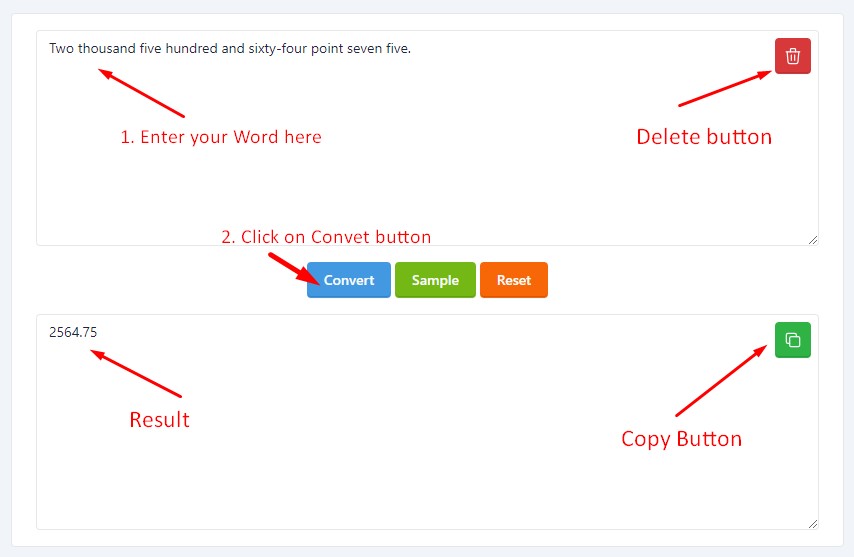
Step-by-Step Guide
Converting Words to Numbers
Step 1: Enter Text: Type or paste the text containing word numbers into the input field.
Example: "Three hundred and twenty-one."
Step 2: Click the "Convert" button.
Step 3: View Output: The numerical equivalent will appear in the output field.
Example: 321.
Handling Complex Numbers
For more complex numbers, including decimals, fractions, and large numbers:
- Input Complex Numbers: Enter the number in its textual form.
- Example: "Two thousand five hundred and sixty-four point seven five."
- Conversion: Click "Convert" to view the result.
- Example: 2564.75.
Managing Large Numbers
The converter can handle large numbers, including those in the millions, billions, etc.
- Input Large Numbers: Type out the number fully.
- Example: "Five million, four hundred and twenty-three thousand, six hundred and eighty-one."
- Convert: Press "Convert."
- Example: 5,423,681.
Tips and Tricks
- Batch Processing: If available, use batch processing to convert multiple lines or blocks of text at once.
- Proofread: After conversion, especially for large or complex numbers, double-check the results for accuracy.
Troubleshooting
- Incorrect Conversion: Ensure the text is free from typos and formatted correctly.
- No Output: Verify that the input contains recognizable number words.
- Partial Conversion: If only part of the text is converted, check for non-standard phrasing or characters.
Frequently Asked Questions (FAQs)
Q: Can the tool handle currencies? A: Yes, but it will only convert the number part, not the currency symbol or name.
Q: What if the number is written in a different language? A: Use the language settings to switch to the appropriate language before converting.
Glossary
- Ordinal Number: A number that indicates position or order (e.g., first, second, third).
- Batch Processing: Converting multiple text inputs simultaneously.
- Decimal: A fractional number represented with a dot, such as 3.14.
Support and Feedback
If you encounter any issues or have suggestions for improvement, please contact our support team via the Help section in the tool or visit our website. Feedback is always appreciated to help us improve the tool.
This guide should help you make the Saima Word to Number Converter tool. Whether you’re dealing with simple numbers or complex conversions, this guide provides the steps and tips you need to get accurate results every time.















