
JPG to PNG
Convert JPG to PNG Online for Free
What is JPG to PNG Conversion?
JPG (or JPEG) and PNG are two of the most commonly used image file formats. JPG (Joint Photographic Experts Group) is a compressed image format that reduces file size by removing some image data, often used for photographs and web images.
PNG (Portable Network Graphics) is a lossless image format that maintains high quality with support for transparent backgrounds, widely used for graphics and web design.
JPG to PNG conversion refers to the process of changing an image file from the JPG format to PNG, often to preserve image quality, support transparency, or meet specific project requirements.
Table of Contents
Advantages of Converting JPG to PNG
- Lossless Compression: Unlike JPG, PNG uses lossless compression, meaning no image quality is lost during saving or compression.
- Support for Transparency: PNG files can support transparent backgrounds, which is useful for logos, web graphics, and other design purposes.
- High-Quality Images: PNG images maintain sharp details and clear text, making them ideal for graphics, illustrations, and images that require high resolution.
- Better for Editing: PNG files retain more detail and quality after multiple edits compared to JPG, which loses quality with each save.
Disadvantages of Converting JPG to PNG
- Larger File Sizes: PNG files tend to be larger than JPG files due to the lossless compression, making them less ideal for web use where fast loading times are essential.
- Not Ideal for Complex Photographs: JPG is better suited for photographs due to its smaller file size and ability to handle a wide range of colors. PNG might not offer significant benefits for detailed, complex images.
- Limited Browser Optimization: While PNG files are supported by all major browsers, they are not always optimized for loading as quickly as JPGs, especially for large images.
Features of PNG Format
- Transparency: PNG supports full transparency and partial transparency, useful for creating images without a solid background.
- Lossless Compression: Ensures that image quality is retained even after compression.
- 16.7 Million Colors: PNG can support up to 16.7 million colors, offering high-quality visuals.
- Gamma Correction: Allows for more consistent colors across different devices.
How to Convert JPG to PNG
Converting a JPG to PNG can be done easily with a variety of tools, including:
-
Using Photoshop (Professional Method)
- Open the JPG image in Photoshop.
- Go to
File>Save As. - Choose PNG from the dropdown list of formats.
- Select compression level (if applicable) and save.
-
Using GIMP (Open-Source Method)
- Open the image in GIMP.
- Go to
File>Export As. - Select PNG as the format.
- Choose export options like transparency and save.
-
Using Mobile Apps (For Quick Use)
- Apps like PicsArt, Snapseed, or simple image converter apps on both Android and iOS can help you convert JPG to PNG directly from your phone.
- Open the image in the app, choose the export or save option, and select PNG as the desired format.
Step-by-Step Guide Using Saima JPG to PNG converter
Step 1: Open Saima JPG to PNG Converter (https://saimatools.com/jpg-to-png).
Step 2: Upload your JPG image.
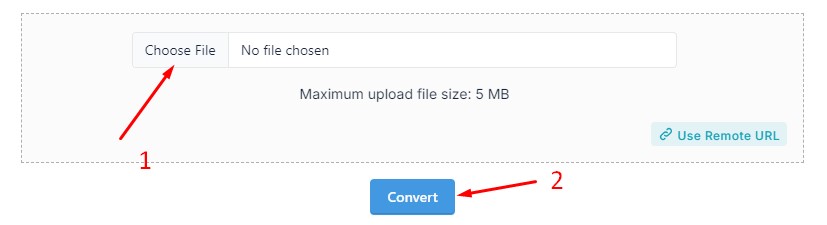
Step 3: Click on the Convert Button.
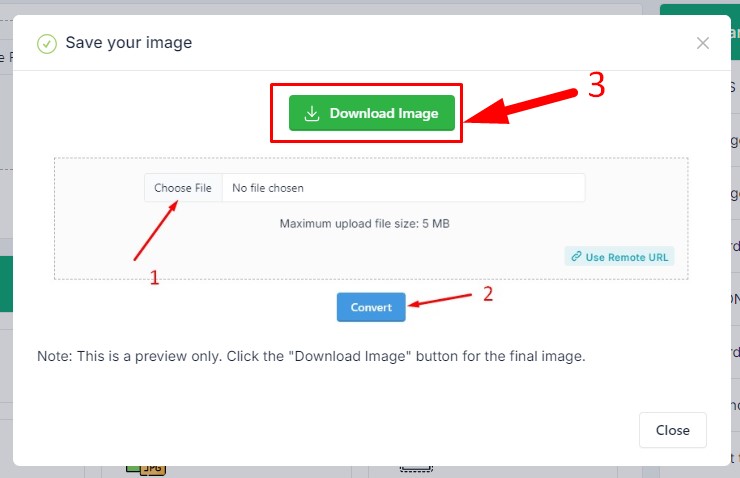
Step 4: Now Click on the Download Image button to download the PNG file.
Why Use PNG Instead of JPG?
- Transparency Needs: If your project requires an image with a transparent background (e.g., logos, icons), PNG is the better choice as JPG does not support transparency.
- Quality Preservation: If you need to maintain the highest image quality without losing any data during compression, PNG is ideal. This is particularly useful in design and illustration projects.
- Frequent Editing: JPG images lose quality every time they are edited and re-saved, while PNG maintains the original quality even after multiple edits.
Frequently Asked Questions (FAQs)
1. When should I use PNG over JPG?
Use PNG when you need high-quality graphics, transparent backgrounds, or when you require images to remain crisp after multiple edits. JPG is better for compressing large photographs or images where file size is more important than perfect quality.
2. Will converting JPG to PNG improve image quality?
Converting JPG to PNG will not improve the quality of an image. However, it will stop further quality loss, which can happen with repeated JPG saves, and it will support features like transparency.
3. Does PNG have better color representation than JPG?
Both formats can represent a broad range of colors. However, PNG is typically preferred for illustrations, logos, and images requiring exact color reproduction, whereas JPG is better for photos and complex images.
4. Are PNG files larger than JPG files?
Yes, PNG files tend to be larger because they use lossless compression, which preserves more image data, while JPG uses lossy compression to reduce file size.
5. Is PNG format suitable for websites?
PNG can be used for websites, especially for logos or images with transparency. However, due to its larger file size, JPG is generally preferred for larger images like photographs, as it helps in reducing loading times.
By understanding the differences, benefits, and limitations of each format, users can make better decisions about when to convert JPG images to PNG for their projects. Whether it's for web design, printing, or graphic editing, choosing the right format is essential for achieving the best results.















