
IP Address Lookup
Check Location of Your Public IP
In today's modern age, the Internet serves as a vast network connecting billions of devices across the globe. Each of these devices is assigned a unique identifier known as an IP (Internet Protocol) address. These addresses play a crucial role in routing data packets and ensuring the smooth flow of information online. With the increasing importance of cybersecurity and online privacy, tools that help us understand and analyze IP addresses have become invaluable. One such tool is the Saima IP Address Lookup Tool. In this blog post, we will know the features and benefits of this tool, and how it aids in various online activities.
Table of Contents
Understanding IP Addresses
Before we dive into the details of the Saima IP Address Lookup Tool, let's briefly understand what an IP address is. An IP address is a numerical label assigned to each device connected to a computer network that uses the Internet Protocol for communication. There are two types of IP addresses: IPv4 (32-bit) and IPv6 (128-bit). IP addresses can provide information about the geographical location, internet service provider (ISP), and sometimes even the type of device being used.
Introducing the Saima IP Address Lookup Tool
The Saima IP Address Lookup Tool is a web-based utility that allows users to gather information about any given IP address. This tool is particularly helpful for various purposes, including cybersecurity, geolocation, troubleshooting network issues, and even for businesses looking to analyze their website's traffic.
Key Features of the Saima IP Address Lookup Tool
- IP Address Information: The tool provides a comprehensive breakdown of the given IP address, including its type (IPv4 or IPv6), country, region, city, and postal code.
- Geolocation Data: Saima IP Address Lookup Tool utilizes a vast database to pinpoint the geographical location of the IP address. This can be particularly useful for businesses targeting specific regions and for security experts tracking potential malicious activities.
- ISP Details: The tool can identify the Internet Service Provider associated with the IP address, which can be essential for diagnosing network issues or understanding the source of certain online activities.
- Time Zone: Knowing the time zone of an IP address can help businesses optimize the timing of their online interactions and ensure effective communication with customers in different parts of the world.
- Domain Information: The tool can provide information about the domain associated with the IP address. This can be useful for checking the legitimacy of a website and identifying any potential risks.
- Blacklist Check: For cybersecurity purposes, the tool might include a feature to check if the given IP address is listed in any known blacklists. This can help users identify potential threats or sources of spam.
Benefits and Applications
- Troubleshooting: IT professionals can use the tool to diagnose network issues and understand where problems might be originating from.
- Cybersecurity: Security experts can use the tool to identify suspicious IP addresses and take necessary actions to protect their networks from potential threats.
- Digital Marketing: Marketers can leverage the tool to analyze website traffic, identify potential customers, and optimize their online presence.
- Geotargeting: Businesses can use the geolocation data to tailor their marketing strategies to specific regions or countries, enhancing the effectiveness of their campaigns.
- Online Research: Individuals conducting online research can benefit from understanding the origin and authenticity of websites and online entities.
How to Use the Saima IP Address Lookup Tool: A Step-by-Step Guide
Step 1: Access the Tool: Open your preferred web browser and navigate to the Saima IP Address Lookup Tool's official website. You can easily find the tool by searching for "Saima IP Address Lookup" on your preferred search engine.
Step 2: Enter the IP Address: Upon reaching the tool's webpage, you will be greeted with a user-friendly interface. In the designated text field, enter the IP address you wish to analyze. This can be either an IPv4 or IPv6 address.
Step 3: Initiate the Lookup: Once you've entered the IP address, click on the "Lookup" button. The tool will then initiate the process of gathering information about the entered IP address.
Step 4: Review the Results: After a brief moment, the Saima IP Address Lookup Tool will present you with a comprehensive report about the IP address you provided. This report may include the following details:
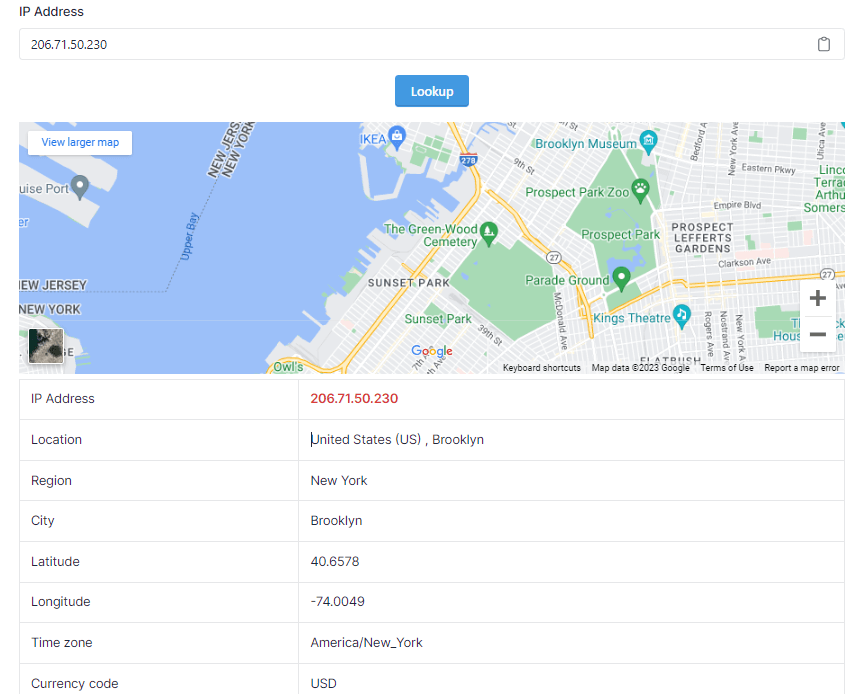
Conclusion
The Saima IP Address Lookup Tool stands as a valuable asset in the realm of online activities, offering insights into the complex world of IP addresses. Whether it's for cybersecurity, geolocation, troubleshooting, or business optimization, this tool provides a wealth of information at the click of a button. As the digital landscape continues to evolve, tools like Saima IP Address Lookup are crucial for navigating the virtual realm securely and effectively.













